How to Void a Check
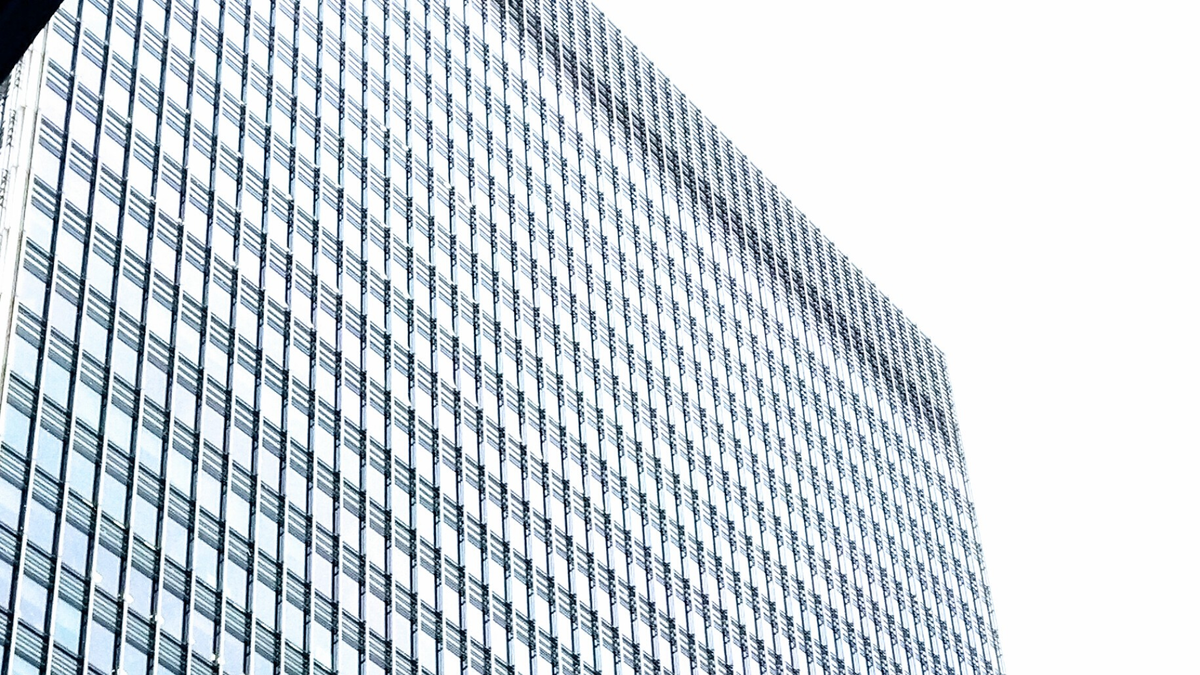
Voiding a check is a simple process that involves marking a physical check so that it can no longer be used to make a payment or withdraw funds from an account. It is an important skill to have for individuals and businesses alike, as it can help prevent unauthorized transactions and protect one's financial security. This article will provide a comprehensive guide on how to void a check, including reasons for doing so, step-by-step instructions, and tips for ensuring that the process is done securely.
Reasons for voiding a check
There are several reasons why someone might need to void a check. Some common scenarios include:
- Mistakes on the check: If errors are made when filling out a check, such as writing the wrong date, payee, or amount, voiding the check and writing a new one is the best course of action to prevent confusion or potential fraud.
- Cancellation of a payment: If the need for a payment changes after a check has been written, voiding the check can ensure that the funds remain in the account and are not mistakenly withdrawn.
- Setting up direct deposit: When setting up direct deposit with an employer or other institution, a voided check may be required as a way to provide the necessary account and routing numbers.
- Security concerns: If a check is lost or stolen, voiding it can help protect one's account from fraudulent activity.
Step-by-step guide on how to void a check
Follow these simple steps to void a check:
- Select the check: Choose the check that needs to be voided, whether it's one that has been filled out incorrectly or a blank check needed for setting up direct deposit.
- Write VOID in large letters: Use a pen with dark, permanent ink to write the word "VOID" across the front of the check. Make sure the letters are large enough to cover most of the check and are clearly visible. This prevents anyone from attempting to use the check for a transaction.
- Record the voided check: Make a note of the check number and the reason for voiding it in your checkbook register or financial software. This will help you keep an accurate record of your transactions and avoid confusion later.
- Notify necessary parties: If the voided check was initially intended for a specific payee or payment, inform the relevant parties of the situation and provide a new check if necessary.
- Store or dispose of the check: Keep the voided check in a secure location or dispose of it properly, as described in the following section.
Tips for voiding a check securely
When voiding a check, it's essential to take precautions to ensure the check cannot be misused by unauthorized individuals. Here are some tips for voiding a check securely:
- Use permanent ink: When writing "VOID" on the check, use a pen with dark, permanent ink to ensure the word cannot be easily erased or altered.
- Write VOID on both sides: To further protect against fraud, consider writing "VOID" on the back of the check as well. This can help deter attempts to misuse the check.
- Shred the check: If the voided check is no longer needed, it's a good idea to shred it to prevent unauthorized individuals from accessing the account and routing numbers.
What to do with a voided check
Once a check has been voided, it is important to store it securely or dispose of it properly. If the check is needed for record-keeping purposes or to provide account information for direct deposit, store it in a safe place, such as a locked file cabinet or a secure digital folder. If the check is not needed, consider shredding it to prevent the account and routing numbers from falling into the wrong hands.
Common mistakes to avoid when voiding a check
Here are some common mistakes to avoid when voiding a check:
- Using pencil or erasable ink: Using pencil or erasable ink to write "VOID" on the check can make it easy for someone to remove the void marking and attempt to use the check fraudulently.
- Not recording the voided check: Failing to record a voided check in your checkbook register or financial software can lead to confusion and make it difficult to keep track of your transactions.
- Not notifying necessary parties: If the voided check was intended for a specific payment, it's important to notify the payee or other relevant parties to avoid misunderstandings and ensure the payment is still processed.
How to void a check in various banking scenarios
Different banking scenarios might require specific actions when voiding a check. Here are some examples:
- Online banking: Many banks offer the ability to void a check through their online banking platforms. This typically involves entering the check number, date, and amount, and selecting the "void" option. Be sure to follow your bank's specific instructions for voiding a check online.
- Mobile banking: Some banks also allow customers to void checks using their mobile banking apps. The process may be similar to voiding a check through online banking, but it's important to consult your bank's guidelines for the correct procedure.
- In-person banking: In some cases, it may be necessary to visit a local bank branch to void a check. Bring the check and any relevant account information, and speak with a bank representative for assistance.
Alternatives to voiding a check
If voiding a check is not an option or is not the best solution for a particular situation, there are several alternatives to consider:
- Stop payment: If a check has already been sent to the payee, placing a stop payment on the check can prevent it from being processed. Contact your bank to initiate a stop payment request.
- Electronic payments: Instead of using a check, consider using electronic payment methods, such as direct deposit, wire transfers, or online bill pay services, to avoid the need to void a check.
- Mobile check deposit: Some banks offer mobile check deposit services, which allow you to deposit a check by taking a photo with your smartphone. This can be a convenient alternative to voiding a check if the original check has been lost or damaged.
Frequently asked questions about voiding checks
Can I void a check that has already been deposited?
No, once a check has been deposited, it cannot be voided. If you need to reverse the transaction, contact your bank for assistance.
Can I void a check after it has been cashed?
No, a check cannot be voided after it has been cashed. If you believe there has been fraudulent activity involving the check, contact your bank immediately.
Can I void a cashier's check?
Voiding a cashier's check is more complicated than voiding a personal check, as it is guaranteed by the bank. To void a cashier's check, you will need to contact the issuing bank for assistance.
What if I lose a voided check?
If you lose a voided check, it is essential to monitor your account closely for any unauthorized activity. Additionally, contact your bank to inform them of the situation and consider placing a fraud alert on your account.
Conclusion
Knowing how to void a check is an essential skill to have in managing one's personal or business finances. By understanding the reasons for voiding a check, following the proper steps, and taking precautions to ensure the check is voided securely, individuals can protect their financial security and prevent unauthorized transactions. Remember to keep track of voided checks and communicate with any relevant parties to ensure a smooth financial experience.
Do you have unpaid credit cards?
Gauss money can help pay off your credit cards easily. Pay off any credit card balance using a low-interest credit line from Gauss. You’ll save with a lower APR and you can pay off balances faster. Gauss offers no annual fees, no origination fees, and no fees of any kind. Check out Gauss for a lower APR today to maximize your credit cards.
Additionally, use tools like the credit card payoff calculator to visualize your progress overtime, and get insights into how much you should put towards your debt to achieve your debt free date. Our debt payoff calculator and debt tracker is 100% free to use via our website or our mobile app.
